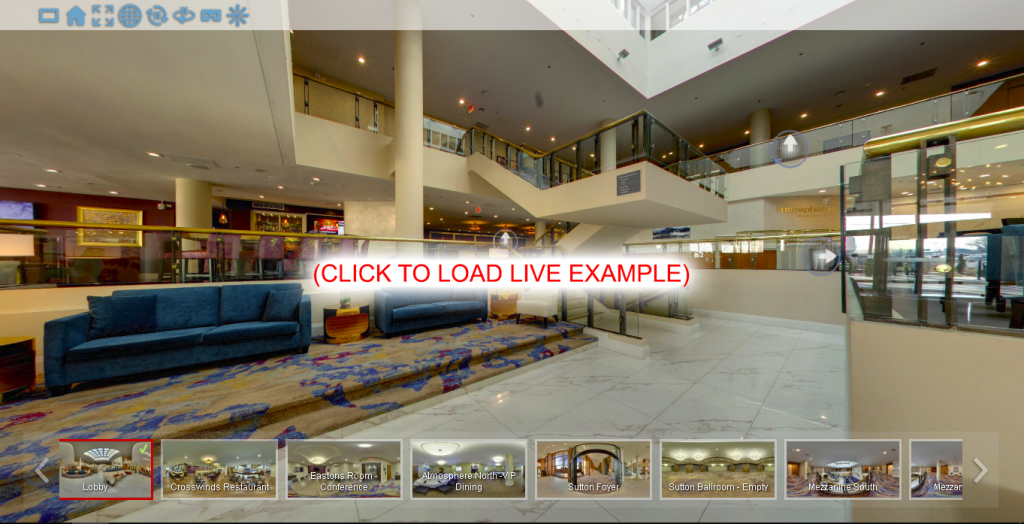Optional High Resolution 360 Scenes >> RemoteVisit 360 Slideshow
As an option to enhance your RemoteVisit tour, you can choose to have key scenes shot as extreme resolution 360° images. These key scenes are approximately double the resolution of the standard scenes and each one is retouched to remove any exit signs, sprinkler heads, stains or blemishes, etc., making them a great place to pause and discuss the space when taking a client on a RemoteVisit-3D tour.
In addition to integrating the key scenes into your tour, a RemoteVisit 360 Slideshow of all key scenes is created and delivered to be used as a “highlight reel”. This online portfolio can be run on any device, including all VR headsets. Check out this video demonstration of a typical slideshow:
Standard features of every RemoteVisit Slideshow include:
- • related scenes are linked whenever possible – this allows you to navigate naturally from scene to scene
- • scrolling thumbnail bar includes each scenes title and an indicator of whether you’ve already viewed the scene
- • auto-rotate and auto-advance – set up the slideshow to continuously change while at a tradeshow
- • use with a mobile device such as an iPad or smartphone and the built-in gyroscope moves the scene as you move your device!
- • interactive local area map – your property location is presented on a pop-up Google map – if you have related properties nearby, they can also be included
- • VR Mode – if the viewer has a VR headset, they can use VR Mode for the fully immersive experience
In addition, we provide you with the source image files to be used on your BRAND.com website. Our images are always processed to *exceed* your brand standards (see Image Quality and Brand Standards for more).